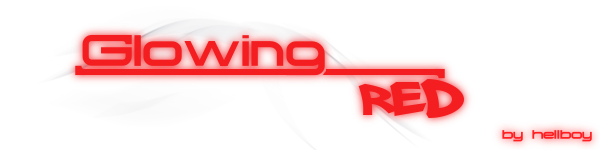Screenshots 411
Page 1 of 1
 Screenshots 411
Screenshots 411
To take a screen shot press the Print Screen(Prt Scr) key on your keyboard, usually on the upper right next to the f12 key.
If you play in a window(small screen) hold the Alt key & press Print Screen key to capture the active window (last window clicked).
Then, open paint or any graphics program you have, go to file/new, when the graphics program creates a window..hit paste(ctrl-v).
Make sure you save the file as filename.jpg.
You can upload it to places like http://imageshack.us/
If you play in a window(small screen) hold the Alt key & press Print Screen key to capture the active window (last window clicked).
Then, open paint or any graphics program you have, go to file/new, when the graphics program creates a window..hit paste(ctrl-v).
Make sure you save the file as filename.jpg.
You can upload it to places like http://imageshack.us/
Last edited by DuelistZero(Sunsfanatic) on Fri Feb 06, 2009 3:21 pm; edited 2 times in total (Reason for editing : Fixing Message)
Page 1 of 1
Permissions in this forum:
You cannot reply to topics in this forum|
|
|